VIRTUAL COMPETITION
Design and implementation of complex systems usually require much preliminary work, including simulation. In order to encourage teams to follow this approach in as realistic as possible environment and to showcase this work, a virtual challenge is proposed alongside the traditional competition.
The key idea of this challenge is that a virtual environment modeling the indoor flight area will be provided to all the teams. Data from standard sensors (inertial measurement units, sonar, lidar, cameras) will allow you to develop and test algorithms and control for the real mission elements.
During the IMAV event, teams willing to participate to the challenge will be able to connect their work to the same simulation tool hosted by the organizers. The evaluation of the teams will be done on:
- the number of tasks performed in the virtual world
- the time to perform the mission
- a short presentation of their work to the jury
The simulation framework will be based on Gazebo (to be confirmed) and can be addressed via several tools (ROS, MATLAB/Simulink??, ….).
Click on above button to get MATLAB?? licenses provided by our sponsor Mathworks?? or go directly to https://www.mathworks.com/academia/student-competitions/imav.html.
If the teams need assistance from Mathwoks?? (installation and configuration of the package, help on using Simulink?? demos), they can contact Julien Cassette <Julien.Cassette@mathworks.co.uk>.

CONNECTION INSTRUCTIONS
During the competition, teams will run their algorithms on their own computers, receiving data and sending commands to a computer (from the organization) running the the ROS/Gazebo simulation framework.
The connection will be done via a wired network with a switch configured to provide dynamic addresses (192.168.1.x), where the master ROS node should be on computer IP 192.168.1.1 and teams’ computer should receive 192.168.1.2 by default. It is thus necessary to set properly the ROS_IP and ROS_MASTER_URI environment variables with the proper parameters.
For testing and demonstration purpose, the ROS node simulating the MAV (basic quadrotor) is providing sensors data (IMU, magnetometer, sonar, laser scan, front and bottom cameras, velocity) but also position (from ????fake???? GPS or even ground truth). This last message is required to run the simple demo provided by Mathworks, but won’t be published during the competition as it is simulating an indoor flight without global positioning system. Only the ground velocity will be available (assuming is comes from the optical flow of the bottom camera).
The schematics below summarize the setup.
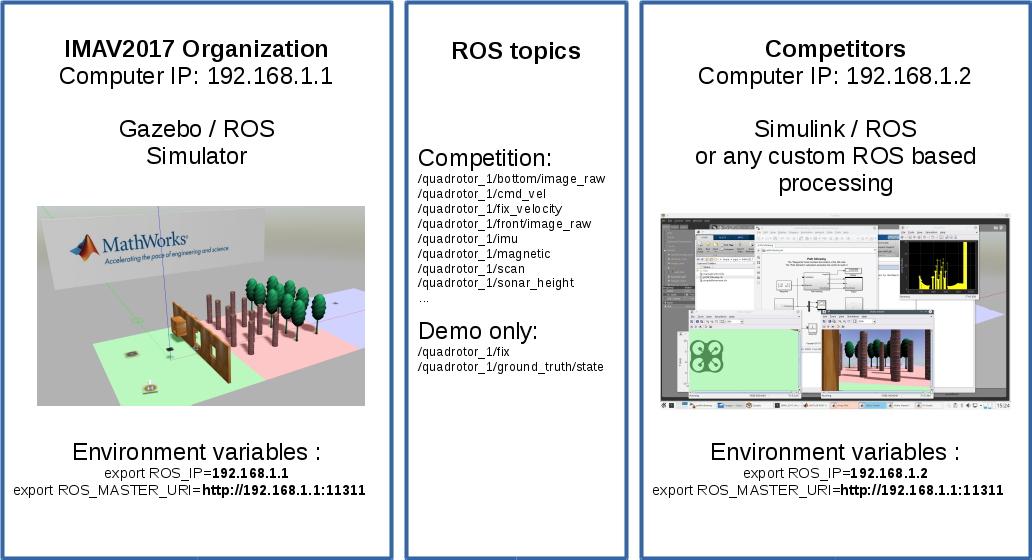
Please note that the drone is controlled with a velocity setpoint set by the topic /cmd_vel (geometry_msgs/Twist message). If properly configured, the a drone spawned in the virtual environment should stay still in the air waiting for non-zero input in order to make it move.
Some useful links to help connecting Mathworks tools to a ROS/Gazebo environment:
